Launch Microsoft Copilot with Custom Training & Support
Microsoft 365 Copilot combines the power of AI with your organization’s data to transform productivity across Word, Excel, PowerPoint, Outlook, Teams, and more. But unlocking its full potential requires more than just activation—it requires training.
At New Horizons, we help your teams confidently adopt and maximize Copilot with our comprehensive training bundles. Designed to ensure smooth implementation, our training bundles provide hands-on guidance to help employees integrate Copilot into their daily workflows, boosting efficiency and digital fluency.
Ready to empower your workforce with AI-driven productivity? Get in touch!
Your Trusted Partner for Copilot
Get your teams up to speed with structured, expert-led training, including:
Foundations of Microsoft 365 Copilot
Understand core capabilities and AI-driven enhancements.
Hands-On Skills Training
Practical exercises tailored for real-world use cases.
Role-Based Learning Paths
Courses designed for executives, managers, and power users.
Best Practices & AI Adoption Strategies
Maximize ROI by aligning Copilot with your business goals.
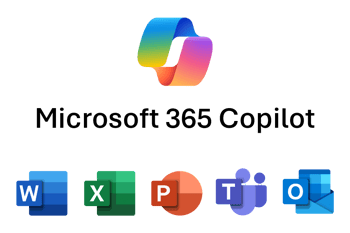
Training Tiers Tailored to Your Needs
Our approach isn't a one-size-fits-all. This modular model allows organizations to mix and match training tiers. This ensures each team gets the right level of support for effective Copilot adoption and a tailored learning experience. Our three tiers:
Essential Tier
Foundation-level training for all team members.
Advanced Tier
Deep dives for teams requiring more specialized learning.
Premium Tier
Full-scale program with extensive support for large organizations or complex needs.
What's Included
Whether you're rolling out Copilot company-wide or piloting with select teams, New Horizons ensures a seamless learning experience with flexible training options, live instruction, and on-demand resources.
Instructor-Led Training
Our instructor-led training offers flexible formats—one-hour, half-day, or full-day workshops—featuring expert-led sessions with official Microsoft materials, in-depth tutorials, hands-on lab simulations, practical exercises, and real-time Q&A.
On-Demand Training
Access a comprehensive library of 30+ self-paced courses, ranging from 5 minutes to multi-hour sessions, with over 12 hours of HD content. Designed for flexibility, it reinforces key concepts and fits any schedule.
Quick Reference Cards
Digital guides with engaging visuals, concise text, and screen captures, offering essential steps, tips, and shortcuts to maximize Microsoft Copilot’s functionality and navigate tools with ease.
Implementation Toolkit
A comprehensive toolkit with step-by-step guides, readiness checklists, user onboarding resources, and customizable communication templates to ensure seamless integration, adoption, and success with Microsoft Copilot.
Empower Your Whole Team
This program is tailored for anyone involved in driving or supporting the successful adoption of Microsoft Copilot in their organization.

Business Leaders
Enable leaders to harness Microsoft Copilot by mastering change management, optimizing productivity with effective prompts, and aligning teams seamlessly.

Employees / End Users
Accelerate Microsoft 365 Copilot adoption by teaching effective prompts to streamline content creation and transformation across key Microsoft applications.

IT Enablement Team
Empower teams to build generative AI applications, like custom Copilots, using Azure AI Studio and language models to deliver value to users.
Frequently Asked Questions
What is Microsoft Copilot, and how can it help my organization?
Microsoft Copilot is an AI-powered productivity tool integrated with Microsoft 365 applications. It helps users streamline tasks, enhance collaboration, and improve productivity by leveraging generative AI to automate repetitive tasks, assist with content creation, and more.
What if my organization hasn’t decided to invest in Microsoft Copilot yet—will this training still be useful?
Absolutely! Our courses include lab environments that don’t require personal use of a Copilot license, allowing your team to experience hands-on learning without the need for individual licenses. Additionally, Microsoft has released Copilot Chat, a free offering available to any existing M365 customer, which serves as a great starting point for your AI adoption journey. This allows your team to explore Copilot’s capabilities and gain a foundation before fully committing to a paid license.
Which training package is best for my organization?
The best package depends on the skill gaps and upskilling needs of different teams within your organization. Our modular, three-tiered model—Essential, Advanced, and Premium—allows you to mix and match training levels to ensure each team receives the right level of support. Essential provides a strong foundation for all personas, while Advanced and Premium offer deeper learning and enhanced support for long-term success. Our team can help assess your needs and recommend the right combination for maximum impact.
Who should participate in this program?
The program is designed for Business Leaders, End Users, IT Professionals, Developers, and Security Professionals. It’s tailored for anyone involved in driving or supporting the successful adoption of Microsoft Copilot in their organization.
How long does the training program take?
Training durations vary based on the chosen package and course type. We offer flexible options, from one-hour sessions to full-day workshops, along with a catalog of on-demand training and quick-reference guides. This variety allows employees to learn in different formats and at a pace that fits their schedules, minimizing disruption to their daily roles and responsibilities while enhancing productivity and driving successful Microsoft Copilot adoption.
How does this program support successful Microsoft Copilot adoption?
Our holistic training program provides access to leadership, communication, and process expertise, ensuring your team successfully integrates Copilot into daily workflows. The enterprise-grade customer success launch kit also offers change management and adoption best practices, equipping your organization for a seamless Copilot rollout and long-term success.
What’s included in the on-demand training library?
Our on-demand training library offers a comprehensive selection of 30+ self-paced courses- covering a wide range of Microsoft 365 applications like Excel, PowerPoint, Word, Outlook, Teams, OneNote, Loop, and Whiteboard, and more. The courses cater to all skill levels and provide practical knowledge to enhance productivity and leverage Copilot’s AI capabilities for improved workflows. Regularly updated, the library also offers specialized courses for specific roles, with flexible durations to fit diverse schedules.
What makes Educate 360’s training different from other Microsoft Copilot training programs?
As an Authorized Microsoft Training Partner, Educate 360 and New Horizons have worked closely with Microsoft to develop this comprehensive Copilot training program. Unlike other providers, our approach goes beyond technical readiness by integrating leadership, communication, and process expertise. With the breadth of our offerings across multiple disciplines, we equip organizations with the skills needed for both immediate adoption and long-term success with Microsoft Copilot.





