By: Project Management Academy on June 26th, 2019
What to Expect From Pearson VUE on Test Day
Taking the step to schedule your Project Management Professional (PMP)® exam is a big part of your journey and one which can be confusing. Understanding where to start, who to contact, and what to expect on the day of the exam can help remove unnecessary stress from a potentially stressful undertaking. One of the most important names to know in the process is Pearson VUE Testing Centers, the exclusive electronic exam provider for the PMP® exam. Within this article, you'll learn about: i) the roles of Pearson VUE and the Project Management Institute (PMI) in relation to the PMP exam, ii) how to schedule your electronic exam at an approved testing center, iii) what to bring to your exam, and iv) what to expect at the actual testing center.
Before you take the exam, download this guide containing secrets to help you pass.
I. What Are The Exam Roles Of Pearson VUE And PMI?
Pearson VUE is a private company providing secure testing facilities for over 450 professional organizations' certifications, such as PMI and their PMP exam. Pearson VUE’s exam format is electronic or computer-based. However, paper exams are allowed only under specific extenuating circumstances approved in advance by PMI.
PMI is a global organization setting standards for the field of Project Management. PMI develops all of the test content for the standardized Project Management Professional (PMP) exam which determines your certification status. PMI recently selected Pearson VUE to manage the electronic testing process.
Your test fees go directly to PMI, but the test scheduling, administration, and analysis are managed by Pearson VUE.
II. How Do I Schedule My Electronic PMP Certification Exam At A Pearson VUE Center?
Begin by submitting your PMP exam application on the PMI website. With the approval of your application, PMI emails you testing payment instructions. Only after you have an approved PMP exam application and fees paid will you receive the required authorization code for scheduling your exam at a Pearson VUE Center. Your authorization code is valid for one calendar year from issuance.
With your PMI provided testing code, go to the PMI page on the Pearson VUE web site and select the testing center closest to you. All test scheduling is managed by Pearson VUE; PMI cannot help you schedule, reschedule, or confirm your testing; you must contact Pearson VUE directly for all issues related to test scheduling.
Most testing is scheduled online, but you can always call Pearson VUE to see if seats are available. The time of year, the number of seats at a given testing center, and last minute re-scheduling can all impact seat availability. You may need to check different Pearson VUE locations to find the testing time you need. It is recommended you schedule your test as soon as you have your code to help reserve a time that works best for you.
Schedule your exam within one year of receiving the confirmation code or you will have to repeat the application process. If you re-schedule your PMP exam within 30 days of the original test date, you are charged a $70 fee. If you reschedule within 2 days of your original test date, not only do you lose your entire exam fee, but you must pay the full fee again to receive a new testing confirmation code.
If you complete a PMP exam prep course, consider scheduling your exam date soon afterward. Taking the PMP exam two to three weeks after a prep course is a popular and reliable approach to testing success. And remember, your authorization code is only valid for one year — if it expires, you have to apply and pay again.
III. What Should I Bring To The Pearson VUE Center?
As you'll learn in the section about the testing site, there are many restrictions regarding what is allowed within the testing area. At the same time, there are also things you must bring to test or you will not be allowed to complete the exam:
- Your printed Pearson VUE confirmation receipt and
- A valid and correct form of government-issued photo identification.
For your photo identification, the name on the identification must match the name you provided when applying for the exam and it must be current (not expired). If you were recently married, for example, be sure to have photo identification with the same name you used to register for the exam.
IV. What Should I Expect At The Pearson VUE Center?
Experiences at each site vary, so review all instructions at your specific Pearson VUE center to be sure you comply. Some general considerations and guidelines are provided here to help you prepare for the testing environment.
Arrival Time
Pearson VUE requires you to arrive at least 30 minutes before your scheduled test time. If you are not at least 30 minutes early, you could be turned away. You then lose your entire exam fee and your testing slot. Keep in mind this critical requirement may not be stated on the Pearson VUE email confirmation. Since early arrival is vitally important, make sure you allow for any potential traffic delays and know exactly how to get to the center.
Proctors
"Proctors" are the administrators at the site who manage registration and enforce regulations. They will check your printed receipt and photo id when you arrive. They will also help you with getting a locker, if needed, and provide approved testing materials.
Personal Property and Lockers
Even basic items, like a watch, pens, water, or paper, are not allowed in the testing area. To ensure compliance, the proctor will almost always screen you with the same detector wand used by airport security. Your personal items will be stored in a locker. Many centers do not allow you to store a cell phone in the lockers, so it is recommended to leave your phone securely locked in your car.
Noise
Many testing centers provide earplugs to compensate for noises from students entering and leaving the testing room and from proctors checking people in and out of the testing areas. You can bring your own earplugs if you choose.
Temperature
Another variable you should prepare for is the testing room temperature. The number of students and computers in a testing area varies from site to site, and from day to day. Therefore, the room may be warm or cold during any session. Dress in layers so you can adapt to any temperature during your test period.
Test Materials
The proctor provides you either: two pencils and four sheets of standard 8 1/2" x 11" scratch paper or a white board with two pencils. If you are given scratch paper you can get more during the exam if you run out, however, you must return one sheet for every new one you receive (you can only have four sheets in the room at any given time). While you cannot bring a calculator, your computer will have one readily accessible.
Testing Station
The testing session begins with a 15-minute tutorial on the computer to walk you through the exam basics. You won't need more than a couple of minutes to familiarize yourself with the simple exam procedures, but do not stop the tutorial. Use this extra time to collect your thoughts before the exam begins. You cannot begin writing notes for yourself or begin answering questions until after the tutorial is completed.
When you are taking the exam, you will be able to mark questions you wish to return to for later review. You can look at any question again, but this feature allows you to flag specific ones so you don't have to scroll through many questions to find the ones requiring more attention.
Breaks
Restroom and water breaks are permitted, but the testing clock does not stop. You have a total of 4 hours to complete the exam, so use your time - including breaks - very wisely.
Results
Once your test results are displayed on your individual computer, exit the room and go to the proctor.
Note specific scores are not provided. Instead, results are categorized according to your performance in each of the five process groups (Initiating through Closing). You will be given one of the four following scores in each of the five process groups:
- Above Target: Performance exceeds minimum requirements.
- Target: Performance meets minimum requirements.
- Below Target: Performance slightly below target and fails to meet minimum requirements. Additional preparation is recommended before re-examination.
- Needs Improvement: Performance is well-below target and fails to meet minimum requirements. Additional preparation is strongly recommended before re-examination.
With a passing score, your hard work has paid off and you are now a PMP credential holder. Congratulations!
You receive a stamped copy of your exam results report at the test center and your detailed exam results analysis will be made available on the CCRS at PMI.org.
Your printed certificate and other documentation arrive via mail in a few weeks.
V. Psychometrics And Your Score
The PMP exam, like other standardized tests such as the SAT or ACT, does not have a "passing" score. Rather, the PMP exam uses psychometrics and measures your performance against your peers (i.e. it's graded on a curve). Just like a university might only accept students in the top 70th percentile, PMI only passes students above a certain threshold. Unfortunately, PMI does not publish any scoring data, so there is only speculation about what the passing percentile is.
With the exam score reflecting your work in relation to your peers, your training and preparedness for the PMP exam are of utmost importance. As such, a quality PMP certification course, such as the ones offered by Project Management Academy, is a great way to ensure your strong performance within your peer group, which is precisely what you will need to earn your PMP credential.
VI. Conclusion
The PMP exam application, the test scheduling, and the exam experience itself, each have specific rules. Being informed and prepared - both in your project management knowledge and in the PMP exam methodologies - will improve your overall testing experience. Best of luck!